How to Calculate your CalPERS retirement benefits
More than 1.6 million California public employees, retirees, and their families.
Managing one of the largest public pension funds in the US for that many people seems daunting, doesn’t it? And if you’re a recipient trying to calculate your retirement benefits, you may feel a bit lost. But terms like “benefit factor” and “final compensation” don’t have to be intimidating. Let’s break down the benefits, the variables, and get you informed and ready for retirement.
First off . . . when can you retire?
In most cases, you can retire at age 50 with 5 years of service credit. However, if all service credit was earned on or after January 1, 2013, you must wait two more years until the age of 52.
Start educating yourself now with the help of CalPERS tips and tutorials, and make sure to fill out a service retirement application within 120 days of your planned retirement date.
1. Calculating your Retirement Benefit



If you expected a formula, this won’t disappoint:
Unmodified Allowance = Service Credit x Benefit Factor x Final Compensation
First things first. Unmodified allowance is your highest benefit payable, that doesn’t include any benefit for any beneficiary. (More on beneficiary options below.)
Now, on to those variables . . .
a. Service Credit
This equals the total years of employment with a CalPERS employer. Other types of service credit may be added, such as sick leave and service credit purchased.
To earn a full year of service credit, you must work at least:
- 1,720 hours (for hourly pay employees)
- 215 days (for daily pay employees)
- 10 months full time (for monthly pay employees)
b. Benefit Factor (aka Age Factor)
The benefit factor is the percentage of final compensation for each year of service credit. It is based on your age at retirement and the retirement formula.
Access your retirement benefit formula chart to figure out your benefit factor or check with your personnel office. You can also check your CalPERS Annual Member Statement to verify your retirement formula.
Find your category below and click on the link to view how benefit factors increase depending on the retirement formulas. The tables illustrating the changes are towards the back, but the entire pamphlet for each member category is extremely helpful.
Local Miscellaneous Member Benefits
If you’re employed by a public agency or special district that has contracted with CalPERS, but you’re not involved in law enforcement, fire suppression, the protection of public safety, nor employed in a position designated by law as local safety.
If you’re employed by a public agency or special district that has contracted with CalPERS and you’re involved in law enforcement, fire suppression, the protection of public safety, or who are employed in a position designated by law as “local safety.”
If you’re employed in a classified position within the jurisdiction of a school employer, except:
- local police
- those who are covered under CalSTRS
- those who work directly for the Los Angeles or San Diego County Superintendent of Schools
- those employed under the jurisdiction of a Joint Powers Authority contract
- eligible certified employees who elect to retain CalPERS membership
State Miscellaneous & Industrial Benefits
If you’re employed by the state and universities, but are not involved in law enforcement, fire suppression, the protection of public safety, or a position designated by law as industrial, patrol, peace officer/firefighter, or safety.
State industrial members are those who are employed by the California Department of Corrections and Rehabilitation or its Division of Juvenile Justice, other than state safety or peace officer/firefighter members.
If you’re employed by the state and involved in law enforcement, fire suppression, the protection of public safety, or are employed in a position designated by law as “state safety.”
c. Final Compensation



The final compensation is the highest average annual compensation during any consecutive 12 or 36-month period of employment, depending on your collective bargaining agreement or employer contract. This may include special compensation.
*If your membership date is on or after January 1, 2013, there is a cap on the compensation used to calculate your benefit.
- If your service is coordinated with Social Security, the compensation cap used to calculate your benefit is equal to the 2013 Social Security wage base, adjusted by the Consumer Price Index for All Urban Consumers: City Average. For 2017, the cap was $118,775.
- If your service was not coordinated with Social Security, the compensation cap used to calculate your benefit is equal to 120% of the 2013 Social Security wage base, adjusted by the Consumer Price Index for All Urban Consumers: City Average. For 2017, the cap was $142,530.
- The compensation limit is calculated based on the limit in effect for each calendar year included in the final compensation period.
Are you still with me? We’ve gone through the variables, so now we can calculate your retirement benefit! Remember:
Unmodified Allowance = Service Credit x Benefit Factor x Final Compensation
Let’s look at an example.
A local police officer retires at 60 with 30 years of service and $100k/year as his final compensation.
i. Calculate manually
Before technology changed everything, we had to do this stuff by hand. Using the 3% at 55 retirement formula (3% being his benefit factor), we review the chart on page 46 of his benefits breakdown to see that his chart maxes out at 90% of final compensation.
30 (service credits) x 3% (benefit factor) x $100,000 (final compensation)
= $90,000 unmodified allowance
***If you want a rough estimate of your final compensation, use a Time Value of Money calculator and follow the instructions here.***
ii. Use the CalPERS online calculator
But yes, technology has changed everything, and you have options to find this out:
- Log into your my|CalPERS account to obtain an estimate that incorporates data your employer already reported to CalPERS. You can generate and save a variety of scenarios.
- Use the CalPERS Retirement Estimate Calculator and enter your own data.
- If you expect to retire within one year, you may request a CalPERS-generated retirement estimate through the Retirement Allowance Estimate Request.
The calculation we’ve been looking at is for unmodified allowance.
And if you want beneficiaries?
2. Choosing your Benefit Type



a. Unmodified Allowance
This is the highest monthly allowance paid for life with no benefit to your beneficiary. The formula we have followed throughout this article is for this option.
b. 100% Beneficiary Option 2 with Benefit Allowance Increase
One beneficiary will receive 100% of your monthly benefit upon your death for the rest of his/her lifetime. If your beneficiary dies before you, your benefit will increase to the Unmodified Allowance.
c. 50% Beneficiary Option 3 with Benefit Allowance Increase
One beneficiary will receive 50% of your monthly benefit upon your death for the rest of his/her lifetime. If your beneficiary dies before you, your benefit will increase to the Unmodified Allowance.
d. Flexible Beneficiary Option 4
You name one or more beneficiaries and specify a specific dollar or percentage to be paid to each one.
You made it! I hope I’ve helped make these murky waters a bit more navigable. And remember, there is plenty more information and resources out there to take you confidently to retirement. You’ve worked a long time to get there. Make sure you’re prepared!